고정 헤더 영역
상세 컨텐츠
본문
Canon's three-in-one PIXMA MP810 is a convenient, space-saving solution for all your printing, scanning, and copying needs. When it comes to printing digital photos, you're all set. This printer delivers crisp, vibrant copies of your pictures that most people will think were professionally developed. Delight friends and family members by presenting them with large, detailed 8-1/2' x 11' shots, or print vivid 4' x 6' borderless photos in as little as 21 seconds. Built-in memory card slots and PictBridge capability make printing images from your digital camera a breeze. Plus, the high-resolution 3' TFT display screen lets you easily review and enhance your pictures before printing them. For text documents, the MP810 offers two-sided printing, allowing you to save trees and money.
And there are five individual ink tanks instead of replacing your entire ink cartridge, just replace the color that's running low. Separate paper trays for regular paper and photo paper mean you don't have to swap out your paper supply when switching from text to photo printing. You get advanced scanning and copying capabilities too. The MP810 automatically optimizes image quality based on the type of original you're duplicating for great-looking copies every time. It can scan priceless family photos, 35mm slides and negatives, important documents, or even recipes from your favorite cookbook. And its high resolution and color depth ensure that all your scanned images and copies are clean and lifelike.
Printer Features 3' TFT Display: The MP810 features a 3' TFT display that lets you preview images in high definition before printing. The screen is viewable up to a 170-degree angle. The LCD goes out if the machine is not operated for 5 minutes. 5-Color Printing: The PIXMA MP810 Photo All-In-One features the ChromoLife 100 color ink system, which includes four dye-based inks and a pigment-based black ink. The MP810 produces long lasting, true-life photos with a wide color palette, along with laser-quality text. Resolution: Canon's Full-photolithography Inkjet Nozzle Engineering (FINE) uses a next-generation 4,608-nozzle print head that ejects precise, consistent droplets as small as 1 picoliter. The MP810 produces an amazing resolution of up to 9600 x 2400 color dpi, for remarkable detail and clarity.
Print Sizes: The MP810 can make various sizes of bordered or borderless photos. It can print using the following paper sizes: Letter, Legal, Credit Card (2.13' x 3.39'), 4'x 6',4'x 7.1', 5'x 7', and US #10 Envelopes.
You can also define a custom paper size and add it to the printing options. Media (Paper) Type: You can choose to use the following kinds of paper in this machine - Glossy Photo Paper, Matte Photo Paper, Photo Plus Glossy, Plain Paper, or Photo Paper Pro Print Quality Settings: You can adjust the print quality selecting either Fast (speed-priority), Standard or High (quality-priority). Printing Options: The printer provides you with a variety of different printing options. You can print in various formats, and you can print using many different types of paper:. Number of Copies and Print Order: You can select the print order from one of the following - Default Setting, Print from Last Page, Collate, or Print from Last Page/Collate. You can then select the number of copies you want to print.
Stapling Margin: This function allows you to set the stapling direction and the width of the stapling margin. Borderless: The borderless printing function allows you to print data without any margin by enlarging the data so that it extends slightly off the paper. Fit to Page: The document will be enlarged or reduced to fit to the page size during printing. Scaled: The document will be printed with the specified scale. Page Layout: The page layout printing function allows you to print more than one page image on a single sheet of paper. Poster: The poster printing function allows you to enlarge image data, divide it into several pages, and print these pages on separate sheets of paper.
When the pages are pasted together, they form a large print like a poster. Booklet: The booklet printing function allows you to print data for a booklet. Data is printed on both sides of the paper. This type of printing ensures that pages can be collated properly, in page number order, when the printed sheets are folded and stapled at the center.
Duplex: The duplex printing function allows you to print data on both sides of a sheet of paper. Stamp/Background: The stamp printing function allows you to print a stamp text or a bitmap (Windows XP, Windows 2000) over or behind document data. The background printing function allows you to print a light illustration behind the document data. Paper Source: The printer has two paper sources which include an auto sheet feeder and a cassette tray. You can choose which one you want to use.
Print Results Before Printing: You can display and check the print results before printing begins. Custom Paper Dimensions: You can specify the height and width of paper if its size cannot be selected from the preset page sizes. Print Quality and Image Data Adjustments: The MP810 allows you to make the following printer adjustments. Print Quality Level and Halftoning Method Combination: This machine allows you to set any combination of a print quality level and a halftoning method.
Halftones refer to color shades between the darkest color and the brightest color. The printer replaces the color shades with a collection of small dots to express the halftones. Monochrome: This function allows you to adjust the grayscale so you are printing a monochrome print.
Color Correction: The Color Correction function specifies the color adjustment method that matches the type of document to be printed. This method is suitable for printing sRGB data. Color Balance: The Color Balance function adjusts the color tints during printing. Since this functions adjust the output by changing the ink ratios of each color, it changes the color hues of the entire document. Intensity: The Intensity function dilutes (brightens) or intensifies (darkens) the colors of the overall image data during printing.
Contrast: The Contrast function changes the differences between light and dark in images during printing. Brightness: The Brightness function changes the overall brightness of the image data you wish to print. Simulating an Illustration: With the Simulate Illustration function, you can print full-color or 256-color image data so that it looks like a hand-drawn illustration. This function adds different effect to the original profile and colors. Single Color: You can select your monochrome photo to be printed in the following colors - Sepia, Blue, Pink, Green or the color select using Select Color feature. Vivid Color: The Vivid Photo function allows you to print image data with vivid colors.
Smoothing Jagged Outlines: The Image Optimizer function allows you to smooth jagged outlines in photos and graphics that have been enlarged with your application. This feature is especially useful when printing low-resolution images from Web pages. Color Properties: The Photo Optimizer Pro function allows you to adjust colors of images input from a digital camera or scanner.
This function compensates for color shift, overexposure and underexposure. Photo Noise Reduction: The Photo Noise Reduction function allows you to reduce the digital camera noise and improve the images quality of the digital print. Print Speeds: The printer has the following print speeds:. Black Text: up to 31 pages-per-minute Max speed and 14.8 ppm Standard speed. Color Printing: up to 24 pages-per minute Max speed and 11.6 ppm Standard speed Printing Profiles: The Profiles tab allows you to name and save printing profiles or to retrieve a saved profile you want to use. Operation is simplified by saving a frequently used printing setting as a profile. Canon Bubble Jet Direct: The MP810 mates with Canon Bubble Jet Direct compatible digital cameras to print without transferring the image to a personal computer and then to the printer.
Simply plug a compatible Canon digital camera and you have complete control of the printer's customized functions including automatic printing using DPOF (Digital Print Order Format) and index printing. PictBridge: You can connect this printer directly to any PictBridge compliant digital camera. PictBridge is a new standard that allows you to connect a PictBridge-compliant digital camera directly to a PictBridge-compliant printer and make prints, regardless of brand. Print Wirelessly: The MP810 allows you to print from a compatible Bluetooth device in another room, using an optional USB Bluetooth adapter (Canon BU-20, sold separately). Quiet Mode: The MP810 has a quiet mode that reduces printing noise. You can even set times during which the quiet mode is to be used. The effect varies based on the print quality setting and the printing speed is slowed when the quiet mode is used.
Scanner Features Overview: The MP810 allows you to scan photographs, documents, or film to a computer. The images can be saved as JPEG, TIFF, bitmap, or PDF files.
Scanned data on your computer can be processed using image processing software. You can also use OCR (Optical Character Recognition) software to convert scanned paper documents to text data. High-Resolution CCD: The high-resolution CCD technology delivers exceptional scans up to 4800 dpi with vibrant 48-bit color depth. MP Navigator: Using the MP Navigator, you can scan originals loaded on the platen glass and view images saved on your computer or on a memory card, Scanned documents can be previewed and be easily printed and edited according to your needs. Multiple Documents: You can scan two or more small documents (photographs, etc.) at one time by setting the Document Size to Auto Detect for multiple documents in the Scan settings of the MP Navigator. Scanning Photos/Film: You can scan printed photos and 35 mm film into the machine. For film, both film strips (six connected frames per strip after regular developing) and slides (one frame per mounted slide) are supported.

Stich Assist: Stitch assist allows you to scan the left and right halves of an image separately and combine them back into one image. Stitch Assist is useful for scanning large documents larger than the platen glass. E-Mail Scans: You can send a scanned image by attaching it to an e-mail. Scanning Resolutions:. Optical (horizontal x vertical) Max: 4800 dpi x 4800 dpi. Interpolated Resolution Max: 19200 dpi x 19200 dpi Copier Features Overview: The MP810 is also a copy machine, allowing you to make color or black and white copies.
Special Copy Functions: You can choose from the following special copy functions:. Two-sided: allows you to copy two documents onto the sides of a single sheet of paper. 2-on-1: allows you to copy two documents onto a single sheet of paper by reducing each image. 4-on-1: allows you to copy four documents onto a single sheet of paper by reducing each image; you can choose from four different layouts. Borderless: allows you to copy images so that they fill the entire page without borders.
Image Repeat: allows you to copy an image multiple time onto a single page. You can set the machine to automatically select the number of times it repeats the image, or you can specify the number. Reducing/Enlarging a Copy: You can choose from the following reduction/enlargement options:. Same Magnification: copies in the same size as the original. Preset Ratio: preset ratios are convenient when changing between standard page sizes. Magnification: allows you to adjust the zoom from 25% to 400%. Fit-to-Page: automatically reduces or enlarges the document to fit the size of the paper Copy Settings: You can change the copy settings, such as page size, media type, and print quality.
Smart Copying: Dual color gamut processing technology automatically optimizes quality based on the type of originals you are copying. Copy Speeds: The machine is capable of the following copying speeds.
Black and White: Fast mode is approx. 31 copies per minute.
Color: Fast mode is approx. 24 cpm Film Copying: You can make reprints directly from film without using your computer. Multiple Copies: You can make copies of a print from 1 to 99 pages. Memory Card Features Memory Card Compatibility: The MP810 features 2 slots that are compatible with the following types of memory cards:. CompactFlash (Type I and II). Microdrive. SmartMedia (3.3V cards only; 1MB and 2MB cards are not supported).
Memory Stick. Memory Stick PRO.
SD (Secure Digital). MMC (MultiMediaCard ver.3.31). xD Picture Card (requires adapter). Memory Stick Duo (requires miniSD adapter). Memory Stick PRO Duo (requires miniSD adapter). miniSD (requires miniSD adapter) Printing: You can print any picture on the memory card once using Single-photo print.
Multi-photo print allows you to specify the number of prints to be made for each photo. You also have access to the following printing options:. Layout Print: prints photos you pasted in the specified layout.
Sticker Print: allows you to print your favorite photo with a frame on Canon Photo Stickers. DPOF Print: prints according to the digital Print Order Format settings on your digital camera, if you specified them. Captured Info Print: prints information on photographs at the time of its shooting (Exif Info) in the margin of Photo index print or selected individual photos. Print All Photos: allows you to print all the photos saved on a memory card.
Photo Index Print: allows you to print a list of all the photos saved on a memory card Display Functions: The following functions can be used when in Memory Card mode. Change Display: the display method of a photograph can be changed. Trimming: edits images displayed on the LCD by cropping them. Search: when there a lot of photos saved on the memory card, the search function displays and prints only photos shot on the specified date or within the specified range of dates. Included Software Easy-PhotoPrint (Windows/Macintosh): You can quickly and easily print borderless photos just by choosing the picture and paper type. This program also offers red eye correction, will smooth facial skin tones and is compatible with ExifPrint (to transfer recording data from the camera). Easy-WebPrint (Windows): Enables you to print homepages on Internet Explorer in full size without the right side being cropped.
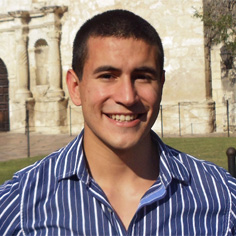
Printer Driver For Canon Pixma
Requires Internet Explorer 5.5 or later. ArcSoft PhotoStudio (Windows): ArcSoft PhotoStudio allows you to apply various effects to the images imported from a scanner or digital camera. You can correct colors, convert the file formats, register the images to your album, etc. ScanSoft OmniPage SE (Windows): ScanSoft OmniPage SE allows you to convert the text images imported from a scanner or digital camera into editable characters. MP Navigator (Windows/Macintosh): MP Navigator enables you to easily scan in photographs, documents, image data, etc. You can save scanned image data on your computer and attach it to an e-mail.
You can also print photographs and edit images using the accompanying applications.
Canon Pixma MP810 Driver Download the latest version of driver Canon Pixma MP810 printer for Windows and Mac OS. Canon Pixma MP810 advenced the Operating system Windows Operating system(s).
Windows 8.1 (32-bit). Windows 8.1 (64-bit).
Canon Drivers For Mac
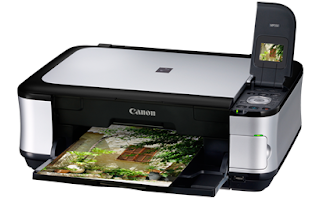
Windows 8 (32-bit). Windows 8 (64-bit). Windows 7 (32-bit). Windows 7 (64-bit). Windows Vista (32-bit). Windows Vista (64-bit).
Windows XP (32-bit) NEW VERSION Macintosh Operating system(s). Mac OS X 10.13. Mac OS X 10.12. Mac OS X 10.11.
Mac OS X 10.10. Mac OS X 10.9. Mac OS X 10.8.
Mac OS X 10.7. Mac OS X 10.6. Mac Os Sierra.
Mac OS High Sierra.




